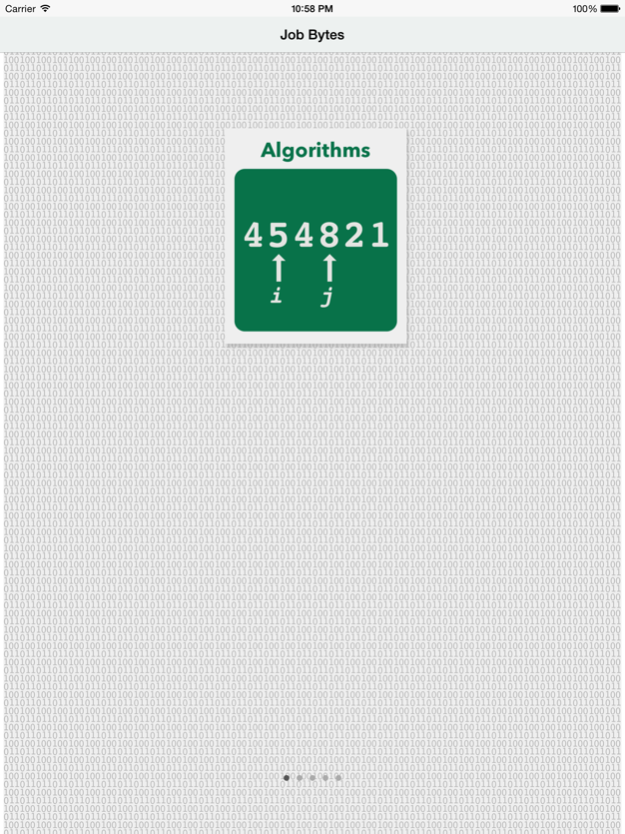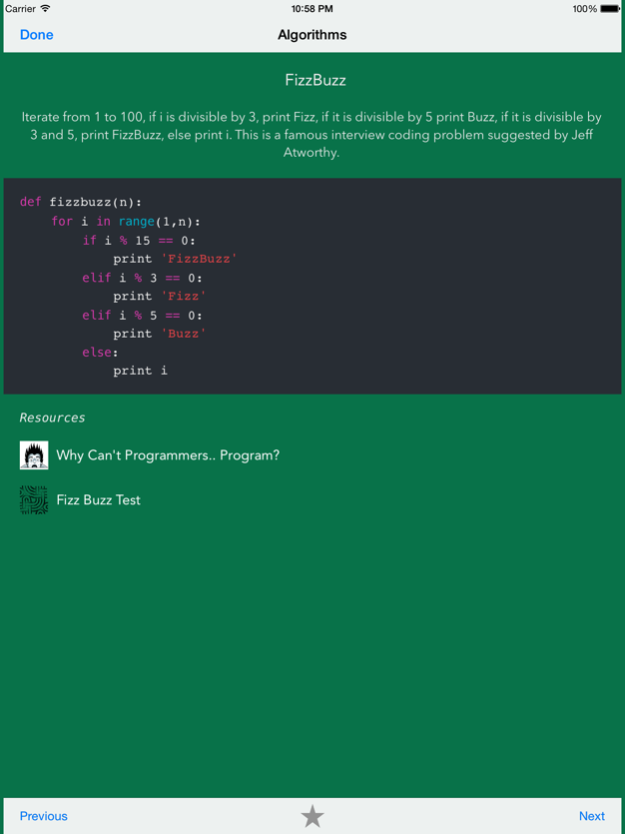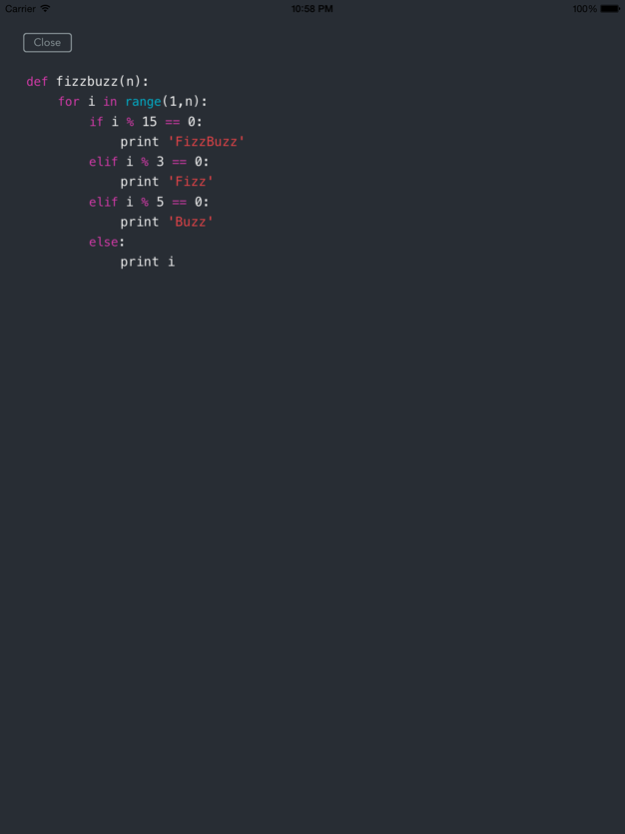Job Bytes 1.2
Continue to app
Free Version
Publisher Description
Job Bytes is your pocket cheat sheet to the programming interview! This handy pocket guide is compiled from interview questions that have been asked to job candidates at real companies. All the questions, answers and code are written by a software industry veteran with over a decade of experience.
Use it on the train, on the bus or in the car on the way to the interview. Sitting around in the interview room? Or waiting for the interview to start? Pop open Job Bytes and start brushing up on some popular coding questions. All the most commonly asked questions are here.
Awesome features include:
• Four very popular topics: Algorithms, Sorting, Trees and Data Structures.
• Favoriting, so you can save your questions and easily find them later.
• Over 70 code samples (written in Python).
• Full screen code view in portrait or landscape mode.
• Syntax highlighting makes it super easy to read the code.
Job Bytes is sure to get you through that next coding interview. Don't leave home without it!
Jun 17, 2015
Version 1.2
This app has been updated by Apple to display the Apple Watch app icon.
Made full app available, no more In App Purchase required
New icons
About screen
About Job Bytes
Job Bytes is a free app for iOS published in the Kids list of apps, part of Education.
The company that develops Job Bytes is Meta App Labs LLC. The latest version released by its developer is 1.2.
To install Job Bytes on your iOS device, just click the green Continue To App button above to start the installation process. The app is listed on our website since 2015-06-17 and was downloaded 1 times. We have already checked if the download link is safe, however for your own protection we recommend that you scan the downloaded app with your antivirus. Your antivirus may detect the Job Bytes as malware if the download link is broken.
How to install Job Bytes on your iOS device:
- Click on the Continue To App button on our website. This will redirect you to the App Store.
- Once the Job Bytes is shown in the iTunes listing of your iOS device, you can start its download and installation. Tap on the GET button to the right of the app to start downloading it.
- If you are not logged-in the iOS appstore app, you'll be prompted for your your Apple ID and/or password.
- After Job Bytes is downloaded, you'll see an INSTALL button to the right. Tap on it to start the actual installation of the iOS app.
- Once installation is finished you can tap on the OPEN button to start it. Its icon will also be added to your device home screen.